
- Choose a background.
- Copy all of the Background's code.
- Go to Layout. (on your left nav bar)
- Click "Add a Gadget".
- Choose to add an "HTML/Javascript" gadget.
- Paste your Dotty Dot Dot background code in that dialogue box.
- After you save it, you may move that box wherever you like in your Layout tab - and it should be easy to remove by clicking "edit" on the gadget box containing the code.
- Go to to Template (on your left nav bar)
- Scroll down to Picture Window
- Choose the blue square
- Ta-Da! You have a new background!
*While on the "Template" page click "Customize" to change font colors, blog width, etcetera...
*The background may not show up in the preview on your Interface, but IT IS THERE! See the Preview or go to your actual blog URL to make sure.
OLD BLOGGER INTERFACE (pre 2011):

- Choose a background.
- Copy all of the Background's code.
- Go to your "Design" TAB. (not the "Template Designer"- if you're in the TD, hit the "back to Blogger" button (in the top right corner) and you'll return to your Blogger Dashboard "Add and Arrange Page Elements" area on the "Design" tab which is where you can add your cute and fun FREE background from this site (and add headers and other gadgets)
- Click "Page Elements".
- Click "Add a Gadget".
- Choose to add an "HTML/Javascript" gadget.
- Paste your Dotty Dot Dot background code in that dialogue box.
- After you save it, you may move that box wherever you like in your Layout tab (even to the bottom) - and it should be easy to remove by clicking "edit" on the gadget box containing the code.
- Ta-Da! You have a new background!
NOTES:
- If the pictures appear fuzzy on this site, it's because I compressed them in these blog posts. It will not be fuzzy when you add it to your site.
- WITH THE NEW BLOGGER TEMPLATES [using Blogger's Template Designer]: "Picture Window" (blue square) or "Awesome Inc" or "Travel" . (the background code DOES NOT go in your HTML template code - it is installed as a Gadget)
- WITH THE RETIRED BLOGGER TEMPLATES (launched 2006): You can still find "Minima White" if you go to your "Design" TAB > "Edit HTML" > scroll down to "Old Templates" > "Select Layout Template" > "Minima White".
-----------------------------------------------------------------------------------------------
HOW TO INSTALL A HEADER: Some of the backgrounds have matching Headers (if they do, you'll see them right there in the same post body). Here's how to use them:
- Click on the Header to get it Full-Sized in a new window.
- Right Click on the Picture.
- Save it to Your Computer.
- Use a picture editing program (like Photoshop) to add your personal touch.
- In Layout, click "Edit" in the "Configure Header" Box. (At the top..under the Navbar, above all the other boxes).
- Unclick "shrink to fit" when uploading a "stylized header" (they are .PNG). The rectangle headers (.JPG) may be shrunk to fit just fine, if needed.
- Upload the Header!
The headers are different sizes for 2-Column and 3-Column layouts
- 2-Column Headers are 660px wide
- 3-Column Headers are 940px wide
*Read this if your Header doesn't quite fit right.
*This is how to personalize your own Header.
**If you want a Header personalized by me, I will do it for $5. Email me; ashblog (at) hotmail (dot) com.
+2.png)


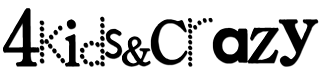




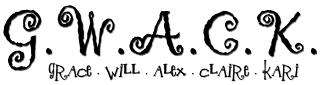
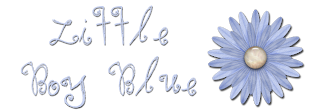
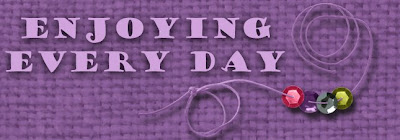
+copy.png)
I just wanted to say thank you for this blog that you have created. Thank you for sharing your beautiful designs with us. My daughter created a homeschool science blog for her online class. We used one of your designs as the background. She loves it! Thank you for the easy directions you gave us to follow. Much appreciated!!
ReplyDeleteTHANK YOU SOOOO MUCH FOR MAKING THIS AND HELPING ME AND I AM POSITIVE OTHERS IN YOUR BLOG!!
ReplyDeleteI WILL FEATURE YOU ON SSTARDOLL-GIRLZZ.BLOGSPOT.COM AND WHEN YOUR TEMPLATE UPLOADS!
BUT THERE IS JUST ONE THING IN THE LITTLE BOX THAT SAYS COPY HTML IT ONLY HAS A LITTLE WRITING AND DOSENT WORL!!! :(
I love your backgrounds and all the help. However, I've made all the changes (I think) but I only get the middle of the background on my blog. Neither edge is visible. What have I done wrong?
ReplyDeleteJustme - check your screen resolution settings. Hope you get it to work! :D
ReplyDeleteI did everything in the how to install background, but on the right side I see tools, how do I remove them?
ReplyDeleteI LOVE this website! Your backgrounds are ADORABLE and so fun! Your directions are EXCELLENT and easy to follow. I am having the same problem as "Justme". No matter how I adjust my margins (they seem great for the text), I only get the main middle color of the background and not much of the cute left/right sides of the background. How do I fix it? Thanks!
ReplyDeleteLisa - adjusting the margins doesn't change the size of the backgrounds, if only adjusts the "holding boxes" for the text.
ReplyDeleteI absolutely love my new background! I'm new to blogging and am just not sure how to get rid of the tools on the right hand side and get the date to show.I have the date header selected to my liking but no date is showing up. Please let me know if you can help with either of these things!
ReplyDeleteLove the backgrounds what do you suggest for the template to use for the 3 column backgrounds? I cannot for the life of me get it right. Then again, I'm somewhat hopeless when it comes to blog layouts!
ReplyDeleteKrimmyK,
ReplyDeleteIf you want a wider background to fit a 3-column template, try looking in the 3-column category (http://dottydotdotdesign1.blogspot.com/search/label/3-Column), it will pull up all the wider backgrounds. Some backgrounds fit both 2-column and 3-column template. Make sure your basic template is set to Minima White. Sometimes you just have to use trial and error until you get one you like. :)
I took a look at your "official blog", and you have a 2-column template,(and the background looks great) so I don't quite understand your question...
Are you asking how to make your blog have 3-columns? That's here (it instructions on how to modify the Minima White template from 2-columns to 3-columns): http://dottydotdotdesign1.blogspot.com/2009/04/how-to-make-3-column-layout-and.html
Hola Dotty.Disculpas por no saber inglés.De todos modos quiero dejar mi comentario. Bllisimos tus trabajos.Encontré algo de mi agrado: me gusta todo lo pastel. Muchas gracias por compartirlo. Besos
ReplyDeleteYour blue ray works on my blog (i used some standard blue template i don't remember what, ;P, not the minima white as u proposed).. Drop by n see waht u think.. do leave a note too.. maybe some update me on d background u'd think works for my kinda blog..
ReplyDeleteKeep em coming..
This is an awesome site. Glad I googled and found you!!!
ReplyDeletewow..i love this blog...it's easy to use...=)
ReplyDeleteI love your headers. I'm from Brasil, and choose one of your templates to "dress"my blog. Thank you for sharing your cute and lovely work!!!
ReplyDeleteThank you for your steps by steps in installing background and header. Your stuff are awesome! Thank you very much.
ReplyDeletei liked it
ReplyDeleteI love you backgrounds! I do have a question, for some reason when I go to my blog, there appears to be a lapse time before your background shows up. Is this normal?
ReplyDeleteI really love your blog! I already use one of your background on my blog. Your stuff are very awesome!!! Thank you very much!
ReplyDeleteI made a post about your blog on mine :)
why its doesnt work ? :(
ReplyDeleteI reverted my new background layout in blogger back to the classics using the Minima template. However, I cannot access the other features such as template designer etc that has your gadgets and all? I know on another one of my blog pages I could add more gadgets but now I cant? Do you know what might have happened...
ReplyDeletePaige, try to un-revert your blog. Template Designer and whatnot are not available with the reverted version of Blogger. You need to be in the new version (2011).
ReplyDeleteI'm so excited!! This helped so much!! :D :D
ReplyDeletehttp://www.aquicksketchofmylife.blogspot.com/
Lottie
I love the oceana on my blogger site, but Design by Dotty Dot Dot is covering part of my Titles. Would you tell me how to fix this? Thank you!
ReplyDeleteQuestion Please; I used your awesome "Old Scribe" background here http://thegospelstruth.blogspot.com/, and it does come up "eventually". For the first few seconds the "blue window" shows.
ReplyDeleteIs there something I did wrong, or is this normal?
Thank you,
Judy
Hey! Thanks so much for this service but can I ask a question? I'm using Blogger and I went to Add a gadget but I couldn't find HTML/Javascript ... am I doing something wrong?
ReplyDeleteThe Background i used doesnt appear in my mobile tepmlate. So when people open my blog from mobile devices they see all my posts on the blue mountain backgroung :'(.
ReplyDeleteI googled how to customize mobile templates but no one explains how to make the same background appear in the mobile template as well.
Please Help
Amaze blog btw <3